Home
Windows Registry
The Windows registry is a database of settings and values that has evolved with each version of Windows. Early versions used plain text configuration files for holding important information such as user preferences for applications and the operating system GUI. These customisable files are known as ini files. Some programs still use them today but largely Windows has moved most of its configuration data into the registry database. Linux still relies greatly on configurable text files for each service and application.
Every time you use a computer you are modifying the registry. Sometimes you may want to make changes directly, to do this we use regedit.exe
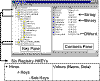
Before you make changes in the registry you should either backup the key, or the entire registry see KB322756
You can export any Key to a .reg file as a backup or to apply to other machines from a floppy disc. You can export the entire registry using the Regedit switch /E from the command line.
I.E. regedit.exe /E myreg.txt
The following are exported reg files that you can, if you wish, import to your registry. If you download and run these you will get a warning advising that the file will add a new setting to the registry. If you save these to your desktop you can view them using Notepad or Scite to see their structure.
XP - Remove Balloon Tips in XPMove to any folder - in right click menu
View with NotePad in right click menu
- What are Keys?
- What are three data types in the registry?
- What are HKLM and HKU?
- Which XP utility enables a customised system state backup?
- How do you export a registry key?
- How do you search the registry for data values?
- Which two files make up the Windows 98 registry?
- What are Hives? What are Keys?
- What is HKCU?
- Which command enables registry editing?
- What switch can be used with the above command to export the registry to a file?
- What are the three data types found in the registry?
- What is 'best practice' when working in the registry?
- Is the registry a text file or a database?
Discuss the characteristics and differences of FAT, NTFS & Linux files systems.
- Hard drives are manufactured with 512 byte SECTORS.
- File systems manage these sectors in CLUSTERS or BLOCKS known as allocation units
- Cluster sizes vary depending on the size of the hard drive and the FAT system used. They can range from >1Kb - 64Kb in size
Fat12 - 12 bit file allocation table.
Maintains up to 4086 clusters.
Format used for floppy discs.
Fat16 (FAT) - 16 bit file allocation table.
Maintains up to 65 536 clusters.
Format used for drives and flash memory pens up to 2Gb.
Fat32 (VFAT) - 32 bit file allocation table.
Maintains up to ~268,435,456 clusters.
Efficient for drives up to 32Gb. (ie Cluster size is acceptable)
SLACK is the vacant space within a cluster which cannot be used for data storage. Slack occurs when files saved are smaller than the cluster size as only one file, or file portion, can occupy a cluster. The greater the number of small files the larger the total slack. Slack is no longer a concern as cost per megabyte is now very cheap so it is easier to have larger HDDs than manage the slack to conserve space.
Currently Windows and Linux employ a Journaling file system. In Linux this is known as EXT3 in Windows it is NTFS.
NTFS
New Technology File System
EFS - Encrypted File System. Windows 2000 NTFS volumes have the ability to encrypt data on the disk itself.
Disk Quotas - Provides the ability to set space limitations on users on a per volume basis. The ownership of a
file determines which user to charge the space used against.
Defragmentation - Windows 2000 now includes a disk defragmenter that can be used on NTFS partitions.
Volume Mount Points - Provides the ability to add new volumes to the file system without having to assign a
drive letter to them. This feature is only available on an NTFS partition that has dynamic volumes.
Users, Groups and File Permissions.
Newer file systems that enable journaling of drive data also enable greater security features.
Computer users who have been authenticated by the operating system can be grouped into categories (Groups) of users who have file permissions specific to their needs or the security of the PC. This is their authority.
Once the group and user structure has been planned and prepared, an administrator can use the file or folders security tab to allow or deny different levels of access. Care must be taken not to revoke permissions specific to the administrator as you can lock yourself out!
Windows XP/2000 uses snap-ins, which are small utilities with a .msc file extension (Microsoft Snapin Console) to enable group and user management and many other administrative tools. You can create your own using the mmc console (Start > Run > mmc) depending on your preferences.
Stand-alone computer security is based on two levels. Local Machine User
Permissions for files and executables are managed by selecting the Group or User to filter, and then specifying the combination of permissions necessary for the security of the PC and data protection considerations.
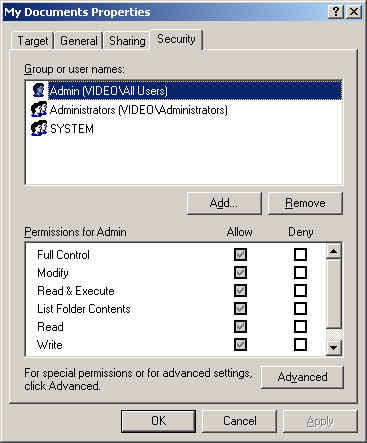 Please note: The Security tab is only available after un-checking 'Use Simple File Sharing' in Explorer's Folder Options > Advanced Settings. Also this is not available in Windows XP Home Edition.
Please note: The Security tab is only available after un-checking 'Use Simple File Sharing' in Explorer's Folder Options > Advanced Settings. Also this is not available in Windows XP Home Edition. Further reading
RSS Owl - RSS Reader - Get it here on our Forum
Article about slack in file systems
Comprehensive article about NTFS
Linux file systems
Outstanding walk through for recovering Windows XP
Windows registry guide
Windows XP Security Guide
