Home
Network diagnostics KISS - Keep It Simple Simon
Networking problem? Always follow the basic steps first ...
Ask questions first.
- Is anyone else having problems?
- When did the problem start? Has it happened before?
- You now know the problem is the client or the server/physical network. It could also be the individual users account settings.
Try the network using the PC as the user would. I.E. Simulate the fault. Visually check the NIC link-light on the client. Try not to disturb the cable or the machine initially.
Wiggle the cable and observe the link-light for intermittent connection. Was there a click? Make this observation before you move the PC!
Disconnect and reconnect the cable to finish connection test.
Test the client with a cable from a machine nearby if possible. Does it work?
By this stage you have narrowed the fault to either the client PC or the physical layer cabling.
If not known determine the network configuration settings from a known-good client. Ping the known-good client's IP address. Ping the faulty client's loop-back address.
By this stage you should know if the client is communicating on the network and whether or not the IP stack (protocol and drivers) are installed and functioning.
Check the clients configuration.
A cable tester can be used to check a length of cable. If faulty replace the RJ-45 connectors on each end and re-test. Label the cable.
If there is a break in the cable some more expensive testers can measure the distance along by bouncing a signal and measuring the delay of the echo from the break.
Give the customer detailed feedback without using any jargon.
Perform any minor value-added services whilst you are at the client's PC.
Redundant Array of Inexpensive Disks - RAID - Practical issues and data recovery
RAID terms you should know
Striping: RAID 0 One way to improve the performance issues involved with mirroring or duplexing is to implement disk striping. This involves breaking data into small pieces and distributing it across multiple disks. Depending on the RAID implementation, data is broken up into bits, bytes, or blocks.
Mirroring: RAID 1 Disk mirroring involves the simultaneous writing of the same data over one RAID controller to two separate hard disks. Since the data is being written twice, mirroring will slow down disk writes but can often increase the speed of disk reads.
Parity: RAID 5 Parity is an alternative to mirroring for achieving redundancy. Unlike mirroring, it does not require the sacrifice of 50 percent of disk space in order to achieve redundancy. Parity is logical information about the data you are storing, and it used to re-create lost data in the event of a disk failure. It is used in combination with striping and usually involves at least three disks. The parity information can be stored on one separate disk or can be distributed across multiple disks along with striping bits, bytes, or blocks. Think of parity as compressed data.
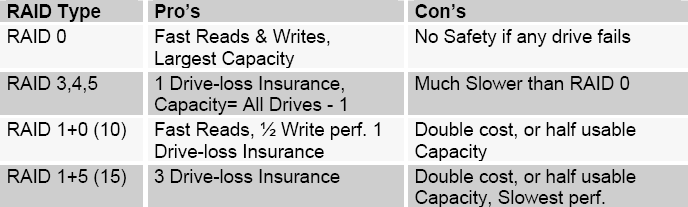
Causes of Network Downtime
Gartner ResearchIf data loss constitutes users accidentally deleting files or overwriting them rather than complete data loss, then the Human Error accounts for 83%!
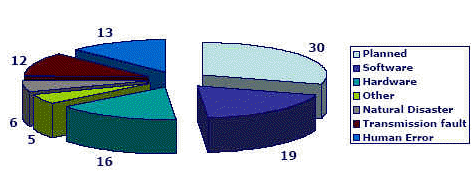
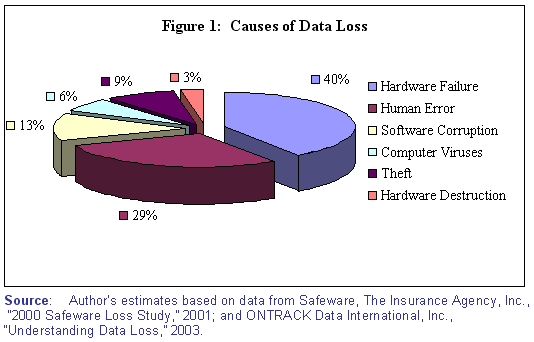
Further Reading
Everything about RAIDRAID performance
There are a lot of technical Blogs now on the Internet
