Home
DHCP - Dynamic Host Configuration Protocol
DHCP is a server daemon (or service) that enables a server to distribute network configuration information to connecting client workstations and to register workstations with the DNS after configuring. A service is an application that listens to network ports for client requests.
A Scope is the range of settings configured for DHCP and consists of the following:
- IP address range (Start to End)
- Router address (Gateway - usually the first IP address in the Network Block)
- DNS address
- Reserved IP addresses for static network resources such as printers. IP is reserved by providing the MAC addresses of the connecting device IP exclusions
- A Lease is the duration that a client workstation will keep its configuration before it will again broadcast a request for configuration on the network.
See the DOS help for the command IPCONFIG
DNS - Domain Name Service
DNS is a server daemon (service) that enables client workstations to query a DNS server to resolve the name or the IP address of a destination network from its URL.
A DNS server has the responsibility of managing queries for workstations within its network domain. If a query is for another network then it must ask its configured DNS server and so on. Eventually DNS requests may be handled by the root domain servers that form the backbone of the entire Internet.
A Forward Zone represents the settings to convert a human readable domain name (URL) into its network IP address. This is the common request performed when surfing the Internet.
A Reverse Zone represents the settings to look-up the domain name from a an IP address.
DNS DHCP IP Protocol
The protocols and services above illustrate the building blocks for setting up a server ready for Active Directory, that is Active Directory requires DNS, DNS requires DHCP, DHCP requires Internet Protocol (TCP/IP).
How does Linux differ from Windows in configuring DHCP and DNS?
Windows configuration is driven by Wizards that guide you through the set-up with very little transparency as to what is happening in the background.
Linux however requires configuration by editing plain text configuration files and enables you to see the full workings of these two services. This can be a good thing and also a complex thing.
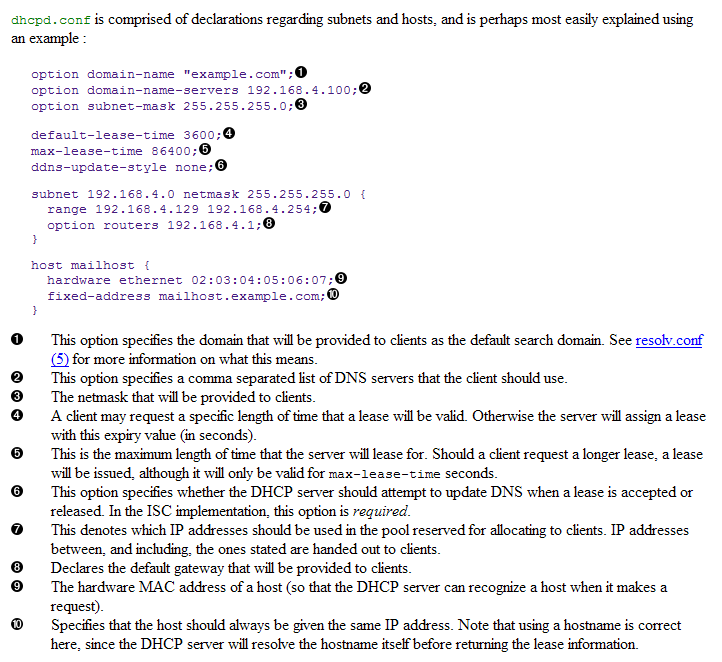
Installing Windows 2000 Advanced server and Active Directory
When a Windows server is configured as a Domain Controller it must convert the entire filesystem to a database, known as Active Directory.
Advanced Server Setup Software Notes
Windows 2000 Server with Active Directory is basically a database managed operating system. The database provides a greater level of integration within the operating system enabling the hierarchal structure of a domain and its structure within other domains.
The Forest & Tree structure that makes up a complex domain of networks must be planned before the installation of a network. When installing W2k Server you will be asked how you want this new server integrated. Will it be a new Forest? Will it be a new Tree or perhaps a child domain on an existing Tree? Understanding this structure becomes paramount when building a complex corporate network.

Domain Forest. Notice the root domains are different (non-contiguous) DNS domain names. 2 Domain Trees within this Forest example.
Domain Tree. Notice they share the same (contiguous) DNS domain names.
A Forest may contain a single domain tree like the one we will build in class
Further Reading
Windows 2000 NetworkingWindows 2003 Networking Tips
Typical Interview Questions
Network Engineer Questions
First IT Jobs
Great for news on any version of Windows including Windows 7
