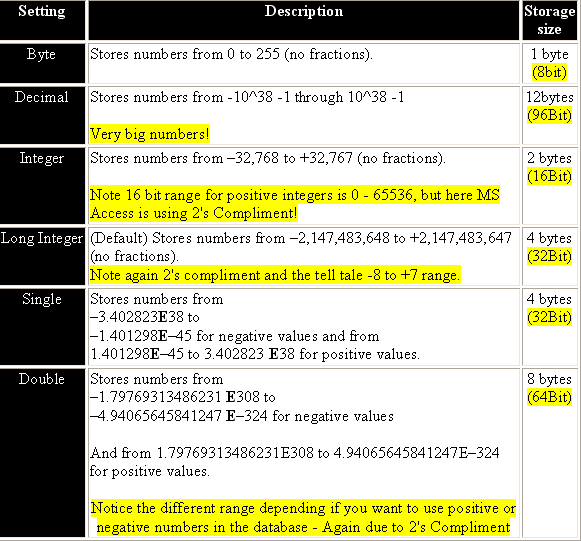Home
Binary Quiz to tryNumber Exercise 1
Number Exercise 2
This week we look at 2's compliment and how a program is executed by a computer by simulating the Little Man in the Computer (LMC).
2's Compliment and Binary Addition
How to perform subtraction by adding two numbers.
Example: 10 - 5 = 5 That is the same as 10 + (-5) = 5
All we need to do is use negative numbers - This is where 2's complement comes in. It is a software method of converting a positive binary number to its negative equivalent. The benefit is a CPU can then perform binary math and produce a result which subtracts. The drawback is it requires more bits, therefore memory, as the same amount of bits must now include the negative equivalents. Note, it is the software that is aware it is using 2's compliment, not the processor!
To convert a positive binary integer to its negative equivalent you use this rule:
From the right, or LSB, keep all bits up to and including the first 1, then flip the rest, i.e. make 1's - 0's and 0's -1's
Example: Binary for 5 Base 10 is 0101
To find the 2's complement, or negative equivalent.
Keep up to and including the first one. 0101
Now flip the rest 1011
Therefore the 2's complement of 0101 is 1011. Because 0101 = 5, then 1011 = (-5)
Let's test this on our subtraction above:
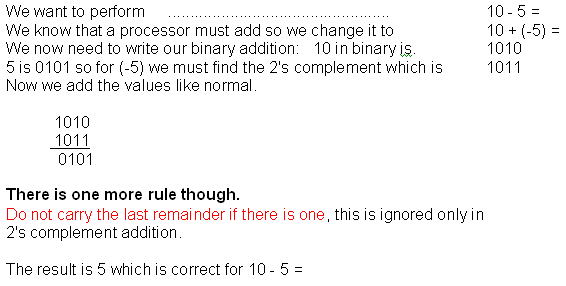
Some key points.
- In 2's complement if a 1 is the MSB this always means the number will be negative.
- If the MSB is 1 after adding then you MUST convert using 2's complement to find the correct -ve value.
In 4 bit binary the range of values is between 0 and 15. In 4 bit 2's complement the range is between -8 and +7 (note 8 and 7 add to make 15 and that the larger value is the negative value. You can use this rule to find the range for any number of bits).
Example: In 8 Bit binary the range is 0 to 255. In 8 bit 2's complement the range is -128 to +127. (128+127=255)
Now try the quiz.
Same values represented in the two different forms in the table below. Binary Signed (2's Complement) Unsigned (non 2's Complement) -------------------------------------------------------------------------------- 00000001 1 1 11111111 -1 255 01111111 127 127 10000001 -127 129 10000000 -128 128 --------------------------------------------------------------------------------
- What are signed integers and what are unsigned integers?
- What is the highest decimal value for 1 byte if values are unsigned integers?
- What is the highest decimal value for 1 byte if values are signed integers?
- What are the four rules for binary addition?
- What is 2's compliment? Why is it used?
- When working in 2's compliment you must work in 4 bit chunks to ensure correct results - True or False?
- A processor can only add.
- Difference between a positive and negative integer.
- 4 rules of binary addition.
- Range of values for a given number of bits.
Important concepts to understand
Little Man Computer (CPU Instruction Cycle simulation)
The Little Man Computer simulation is used to demonstrate program flow and how data is shifted between memory and the CPU. you will also see how programs 'flow' and 'branch' depending on test conditions.
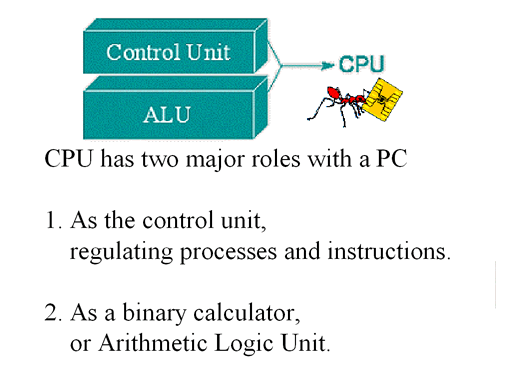
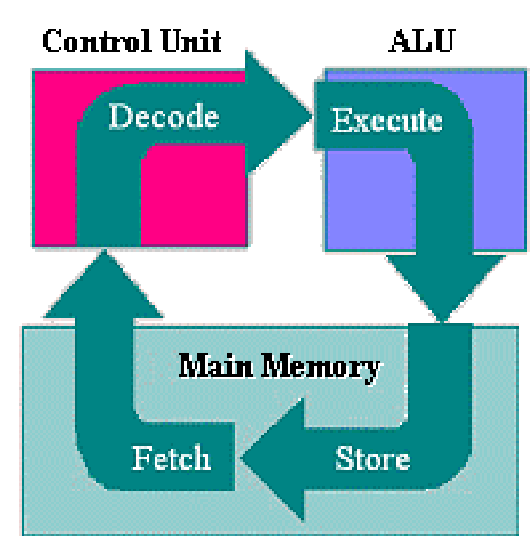
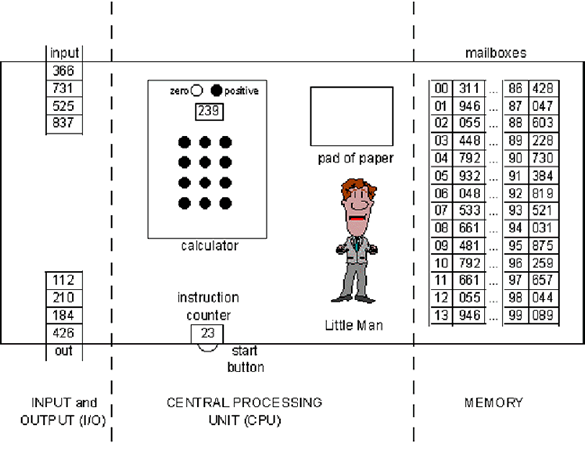
- What is the name for the process of Fetch-Decode-Execute-Store?
- Where is the Store function done?
- What are the two main components of a CPU?
- True or false? A CPU can only add binary data?
- In programming what type of command performs a test or condition?
- How can analysing the system memory reveal information to program developers?
- In the LMC simulation what happens at the beginning of each instruction cycle?
- Why does a CPU have a counter?
- What would happen if the counter was wrong?
- What would happen if the original program code was written over in memory by a store function?
- How may a virus cause rogue code to execute in an application?
- What is a test or a condition in a program?
- What is an illegal operation?
- What is a BSOD or Stop Error?
Important concepts to understand
Further Reading
LMC step by step PDF
LMC step by step guide
MS Access' use of Binary 2's Compliment